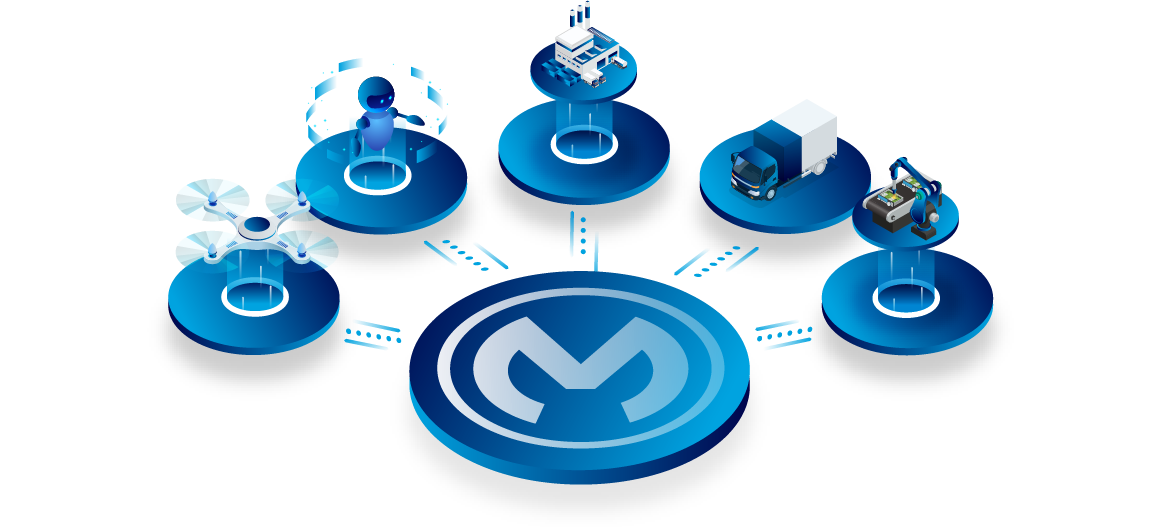Exploring MuleSoft Deployment Models

MuleSoft is a robust integration platform that enables organizations to connect various applications, systems, and data sources seamlessly. To effectively leverage the power of MuleSoft, you need to consider the deployment model that best suits your organization's needs. MuleSoft offers several deployment options, each with its unique characteristics and benefits.
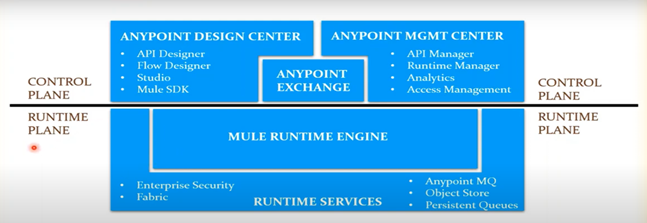
Types of Deployment Models
There are four key MuleSoft deployment models:
- CloudHub
- RTF (Runtime Fabric)
- On-Premise
- PCE (Private Cloud Edition)
CloudHub:
CloudHub is MuleSoft's fully managed cloud integration platform as a service (iPaaS) solution. It provides a highly scalable and reliable environment for deploying MuleSoft applications in the cloud. Here are some key features and advantages of CloudHub:
- Scalability:
- Managed Infrastructure:
- Global Availability:
- Integration Marketplace:
- Security:
CloudHub allows you to scale your integration applications up or down based on demand, ensuring that your system can handle fluctuations in traffic without manual intervention.
MuleSoft takes care of infrastructure management, including updates, security, and monitoring, freeing your team from these operational tasks.
CloudHub offers data centers in multiple regions, allowing you to deploy applications closer to your end-users for reduced latency and improved performance.
Access to MuleSoft's Anypoint Exchange, where you can find pre-built connectors and templates to accelerate development.
MuleSoft provides robust security features, including data encryption, access control, and compliance certifications (e.g., SOC 2, HIPAA, GDPR).
RTF (Runtime Fabric):
Runtime Fabric is MuleSoft's container-based deployment option that brings the power of Mule Runtime to your private infrastructure or cloud environment. Here's why you might consider RTF:
- Flexibility:
- Hybrid Deployment:
- Containerization:
- Isolation:
RTF allows you to deploy Mule applications in your own data centers or cloud providers like AWS, Azure, or Google Cloud Platform, giving you more control over your environment.
It's ideal for organizations that need a mix of cloud and on-premises deployments, providing the flexibility to choose the best environment for each application.
RTF leverages Docker and Kubernetes for containerization and orchestration, making it easy to manage and scale Mule applications.
You have more control over resource allocation, network configuration, and isolation in RTF, making it suitable for applications with specific performance or compliance requirements.
On-Premise:
For organizations that prefer to keep their integration solutions entirely within their own data centers, MuleSoft offers the on-premise deployment option. Here are some considerations for on-premise deployments:
- Total Control:
- Data Sovereignty:
- Long-term Investment:
On-premise deployments provide complete control over hardware, networking, and security configurations, which can be critical for highly regulated industries.
In cases where data sovereignty and compliance are paramount, on-premise deployments offer the ability to keep data within specific geographic boundaries.
On-premise deployments require a substantial upfront investment in hardware and ongoing maintenance, making them suitable for organizations with a dedicated IT infrastructure team.
PCE (Private Cloud Edition):
MuleSoft's Private Cloud Edition is a middle ground between fully managed cloud and traditional on-premise deployments. Here's what you should know about PCE:
- Private Cloud:
- Scalability:
- Security and Compliance:
PCE offers a dedicated, single-tenant environment hosted in a private cloud. This provides more control and isolation compared to a multi-tenant cloud environment.
Like CloudHub, PCE is designed for scalability, allowing you to adjust resources based on your application's requirements.
PCE is suitable for organizations with stringent security and compliance requirements. You can customize security policies and configurations to meet your specific needs.
Conclusion
Selecting the right MuleSoft deployment model is a critical decision that depends on your organization's requirements, infrastructure, and long-term goals. CloudHub offers convenience and scalability, RTF provides flexibility, on-premise grants full control, and PCE combines aspects of both cloud and on-premise solutions. Carefully evaluate your needs and preferences to determine which deployment model aligns best with your integration strategy. Remember that MuleSoft's flexibility allows you to mix and match deployment models to create a tailored solution that fits your unique requirements.